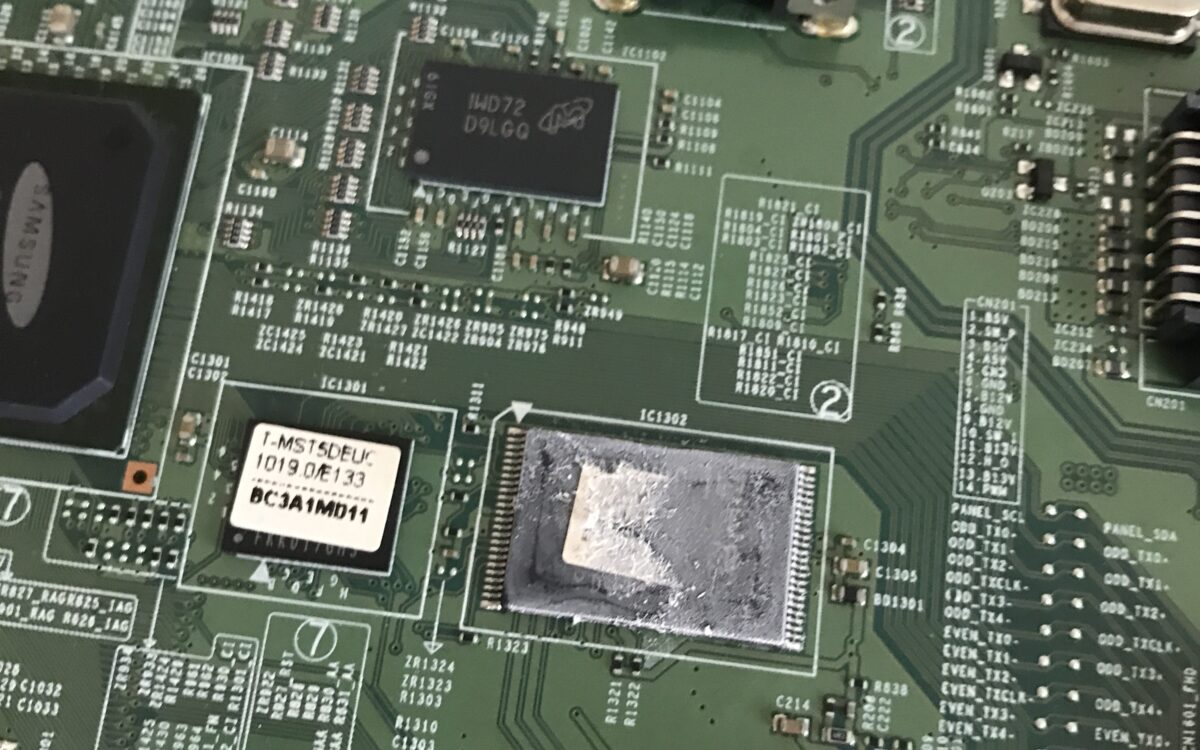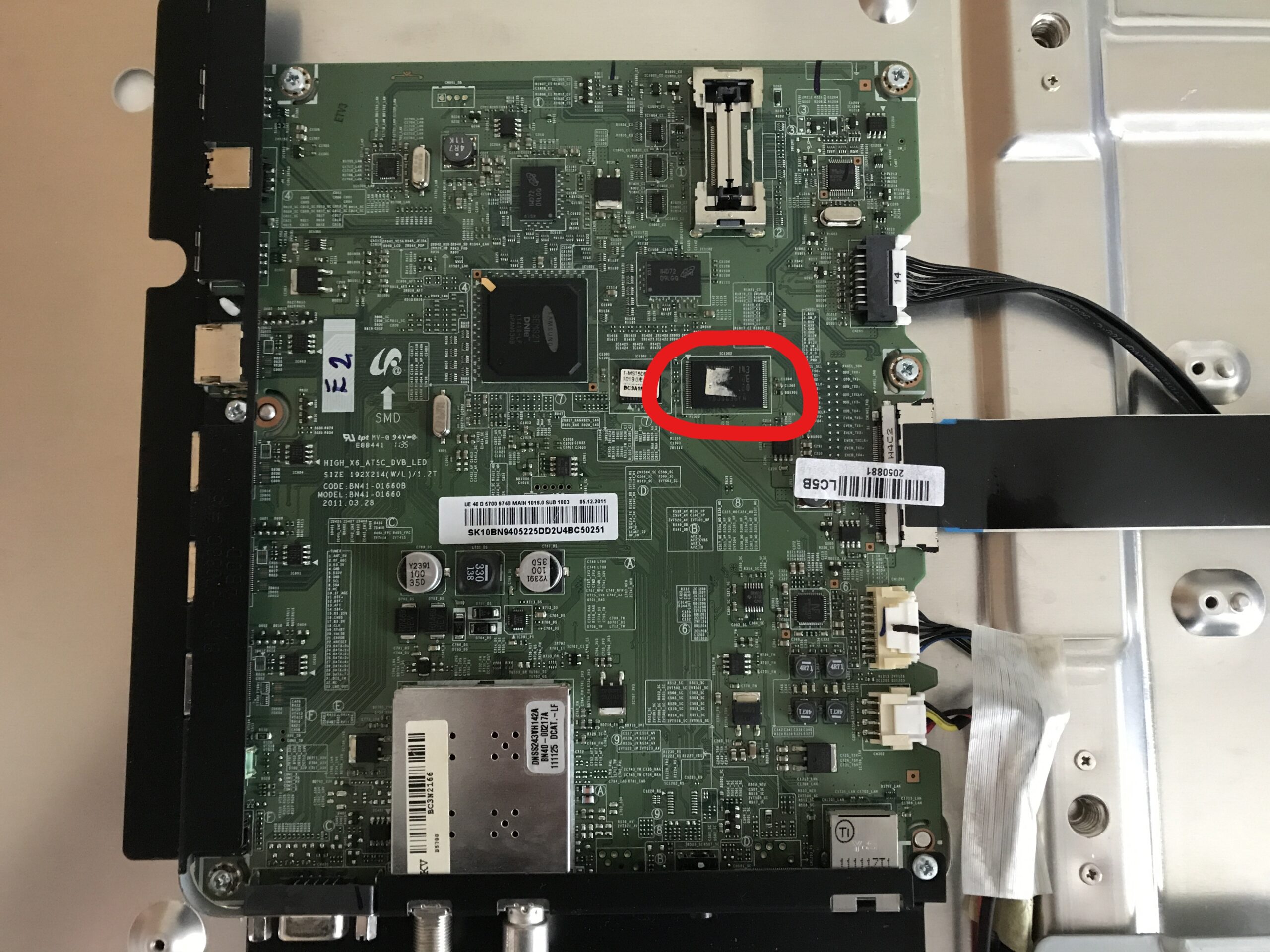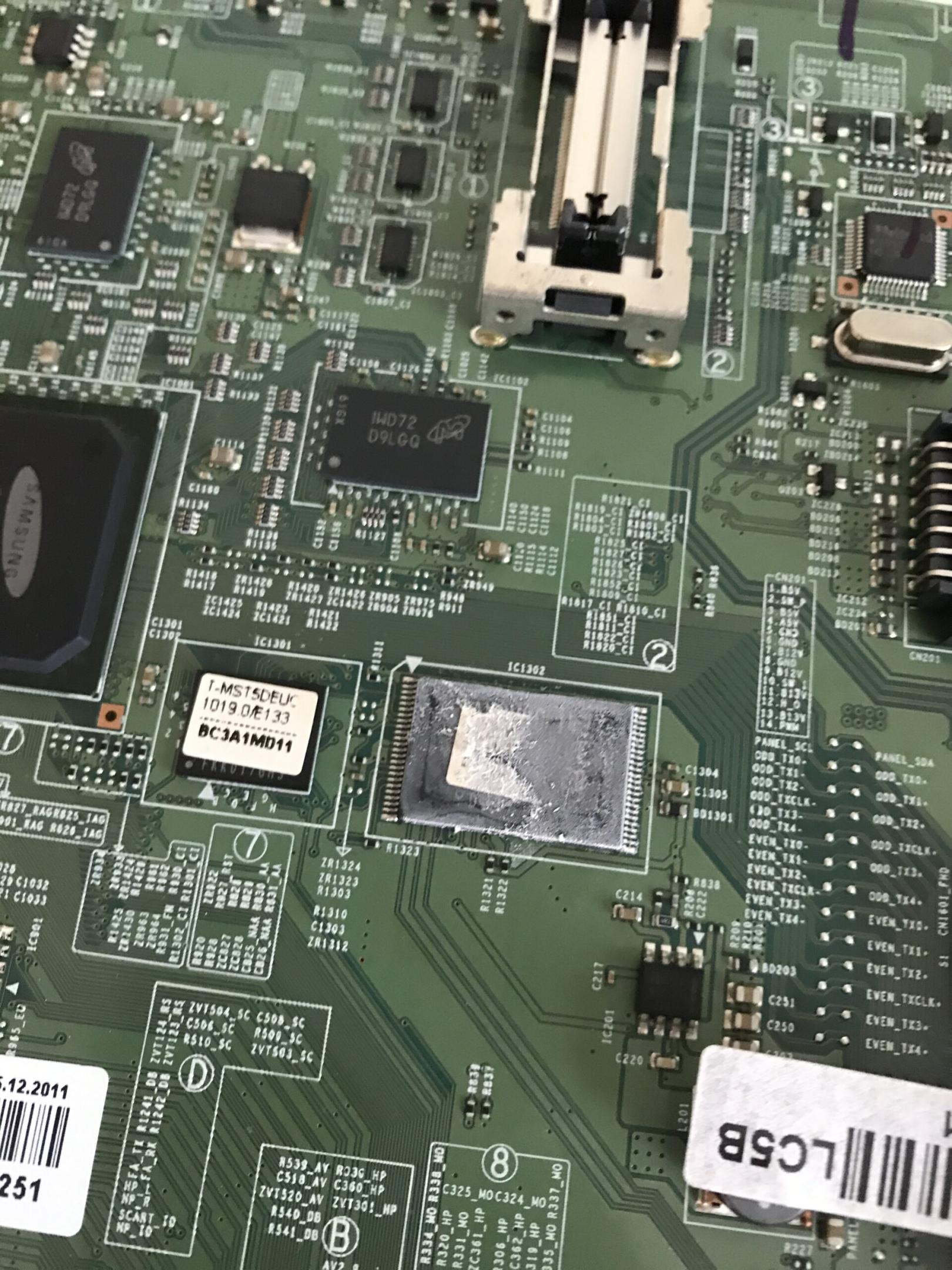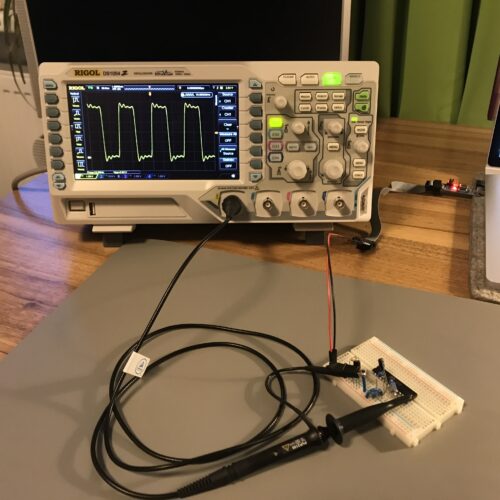Occasionally, my old Samsung Smart TV UE40D5720RS from 2012 gets stuck in a boot loop. Bad blocks inside the NAND memory chip cause this behavior.
The TV cycles on and off about every 5 seconds. Resetting the TV helps to fix the problem for a few weeks, however the standard way of resetting (in the TV settings menu) is no option since the few seconds the TV stays on are not enough.
The required reset is performed by freezing the NAND memory chip with freeze/ice spray before starting or immediately after starting the TV.
Afterwards, perform a factory reset and install all available software and firmware updates. If it happens again, the same procedure can be done again or the NAND memory chip can be replaced for a permanent fix.
Turn the TV on immediately after successful freezing of the chip. It should not be in a boot loop anymore. Factory resets and updates can now be made.
Reset by shorting Reset and SDA pin
This is an alternative to freezing the NAND chip.
Since my TV is apparently a needy one requiring a reset every few days, it is not very convenient to remove the backside of the TV and freeze the NAND chip once or twice a week. So here is another solution by shorting the reset and the SDA pin.
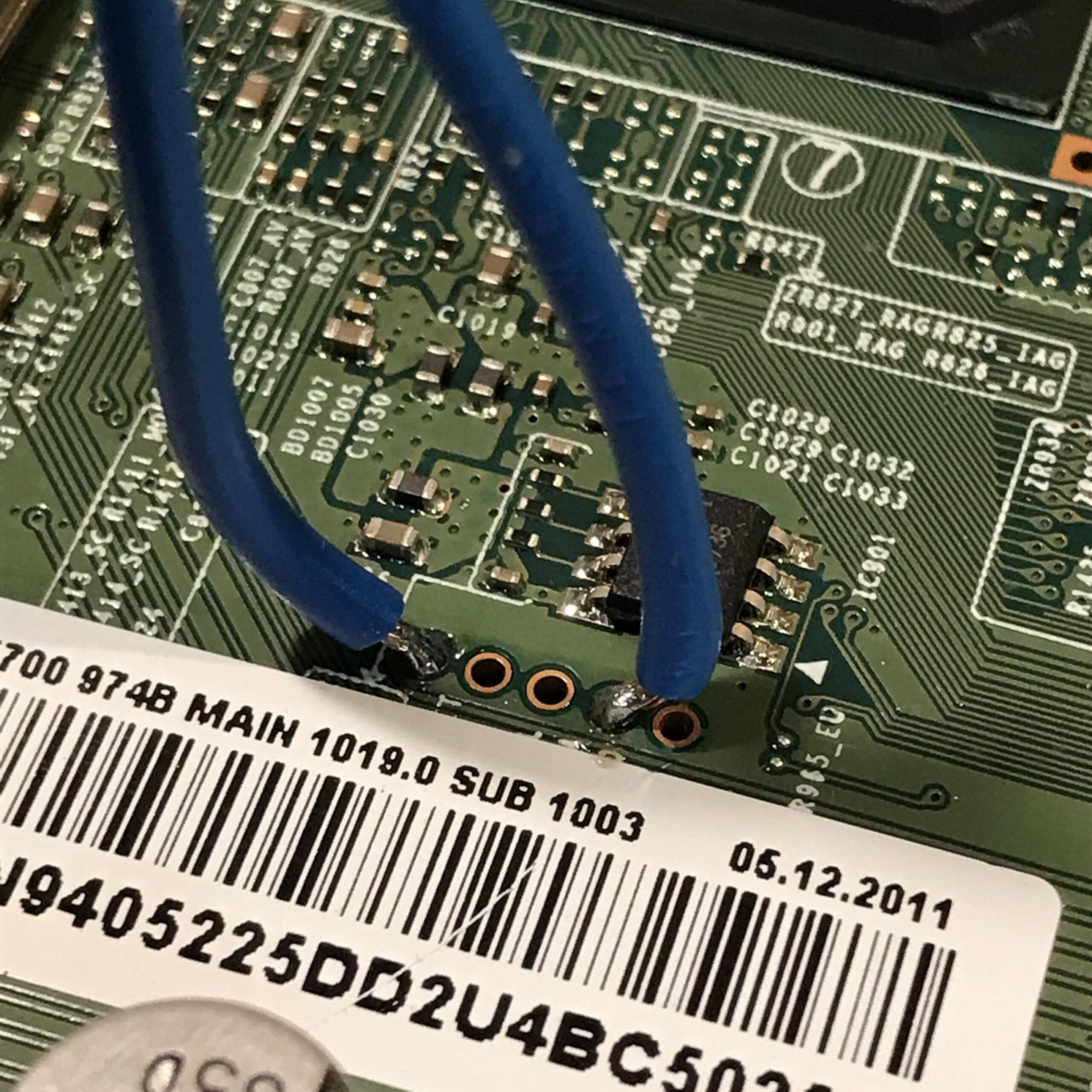
I soldered two wires to the corresponding pins. There is just a few mm air under the PCB to a big metal plate, so care must be taken to not insert the wires too deep into the via or else they are shorted permanently.
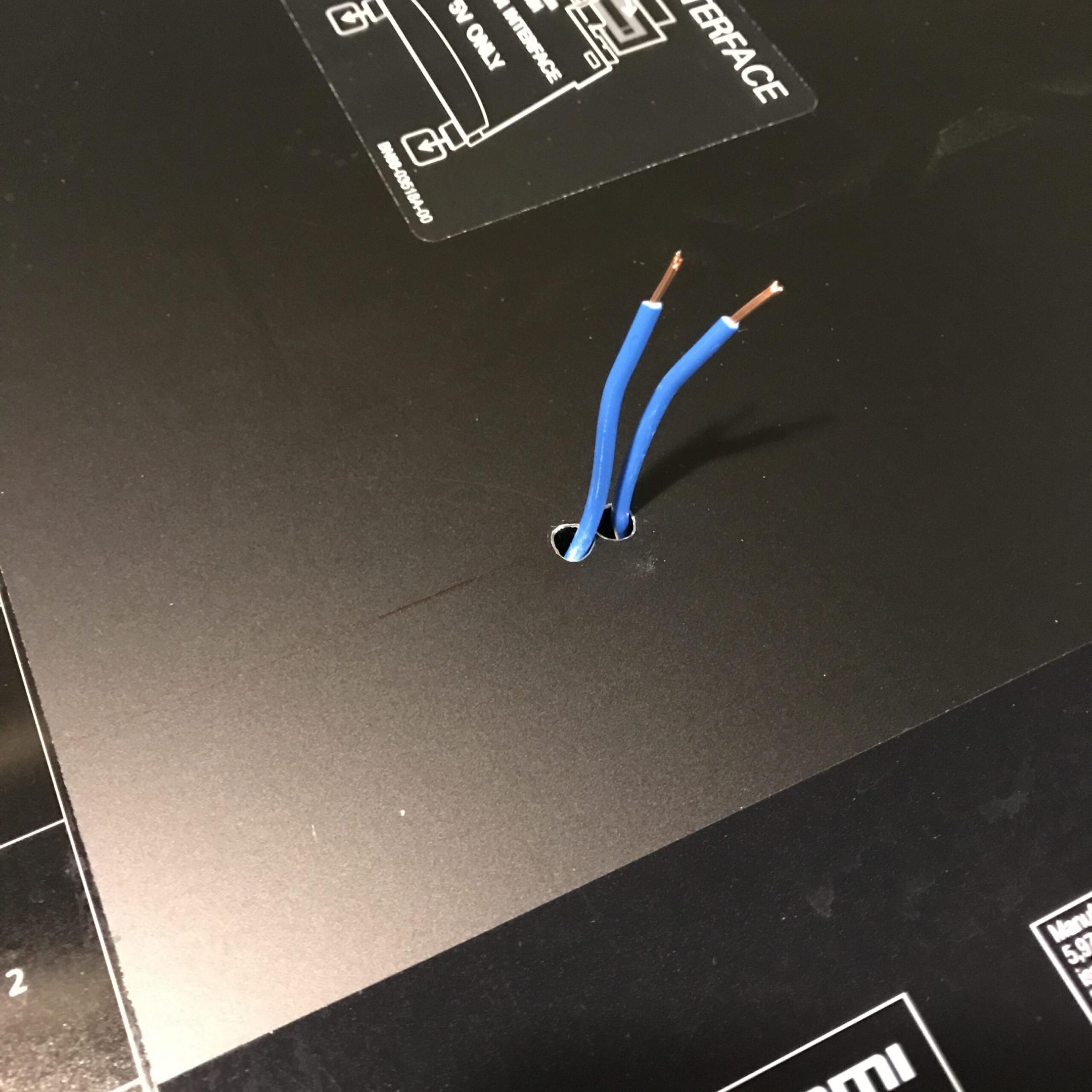
Afterwards, I drilled two holes at the respective position on the backside of the TV.
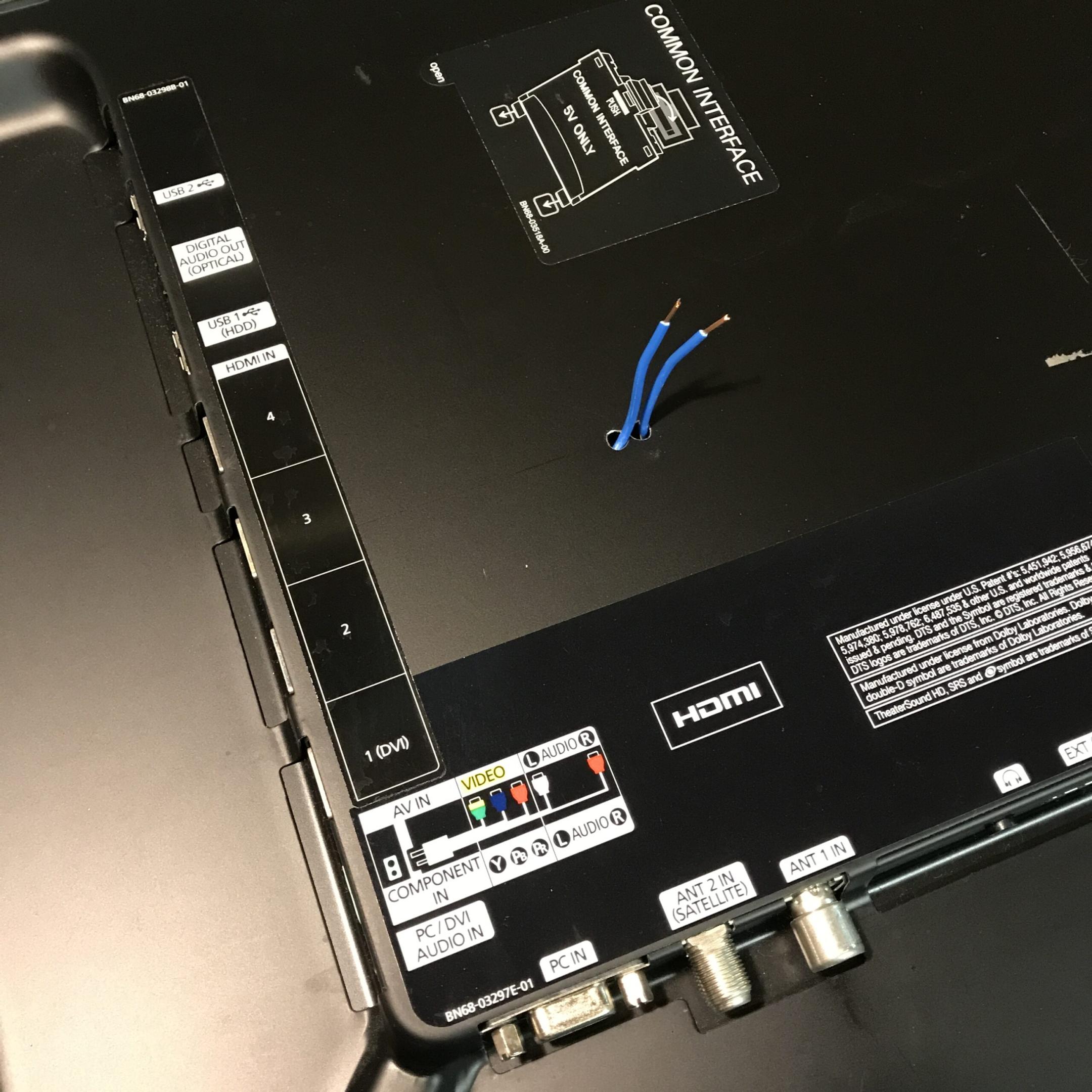
I mounted an SPST switch to conveniently reset the TV whenever required.